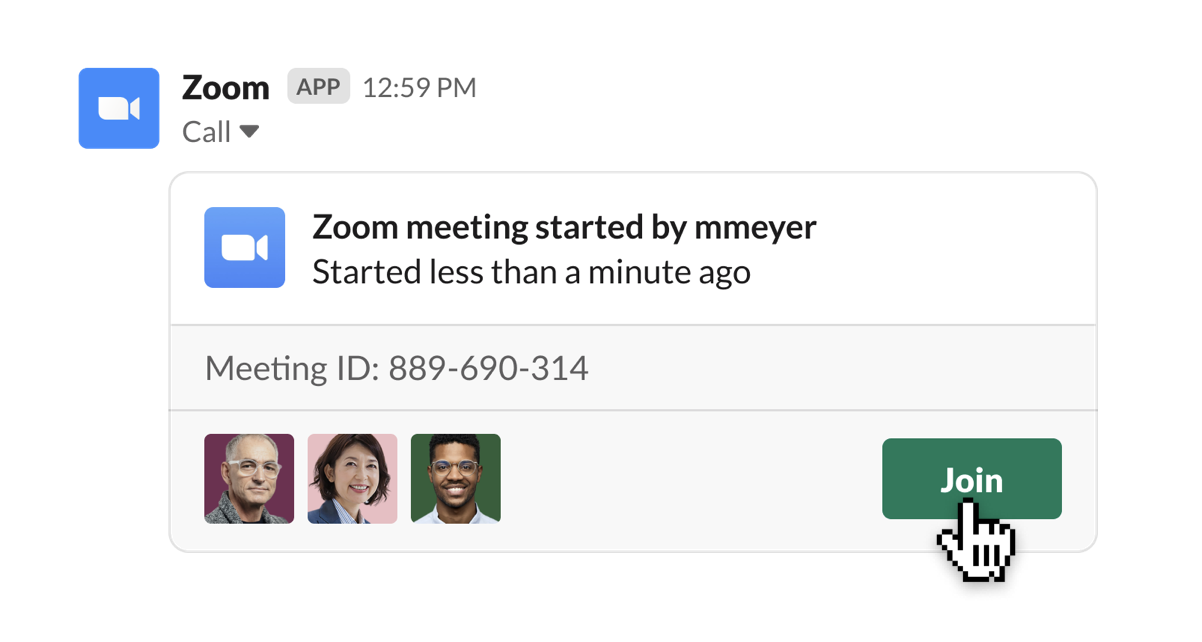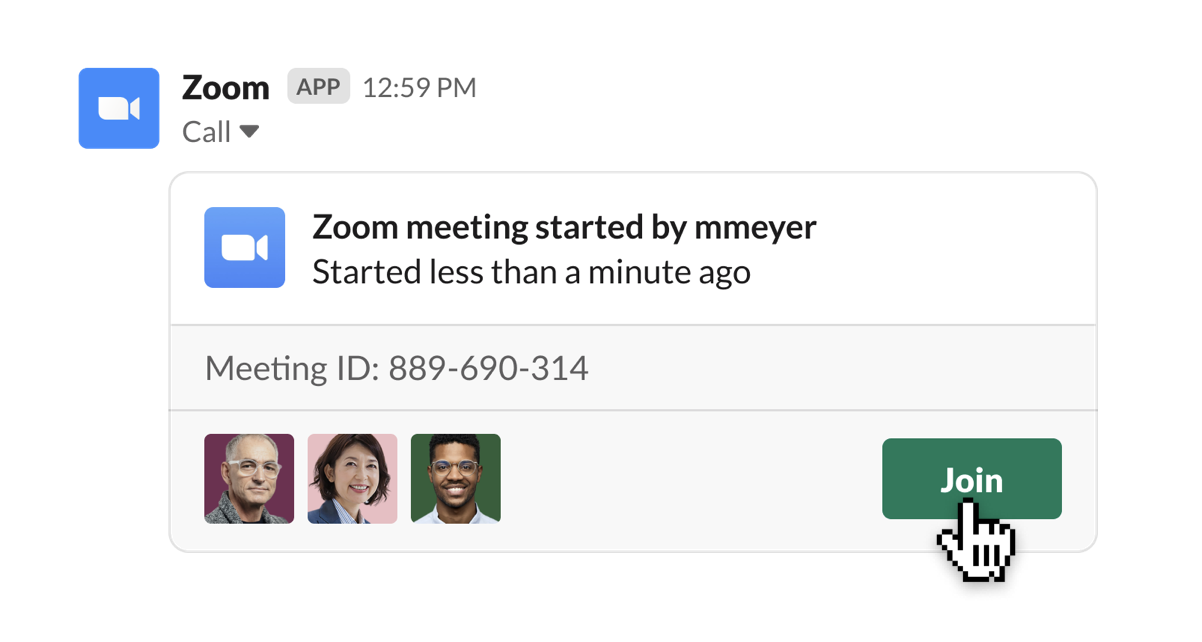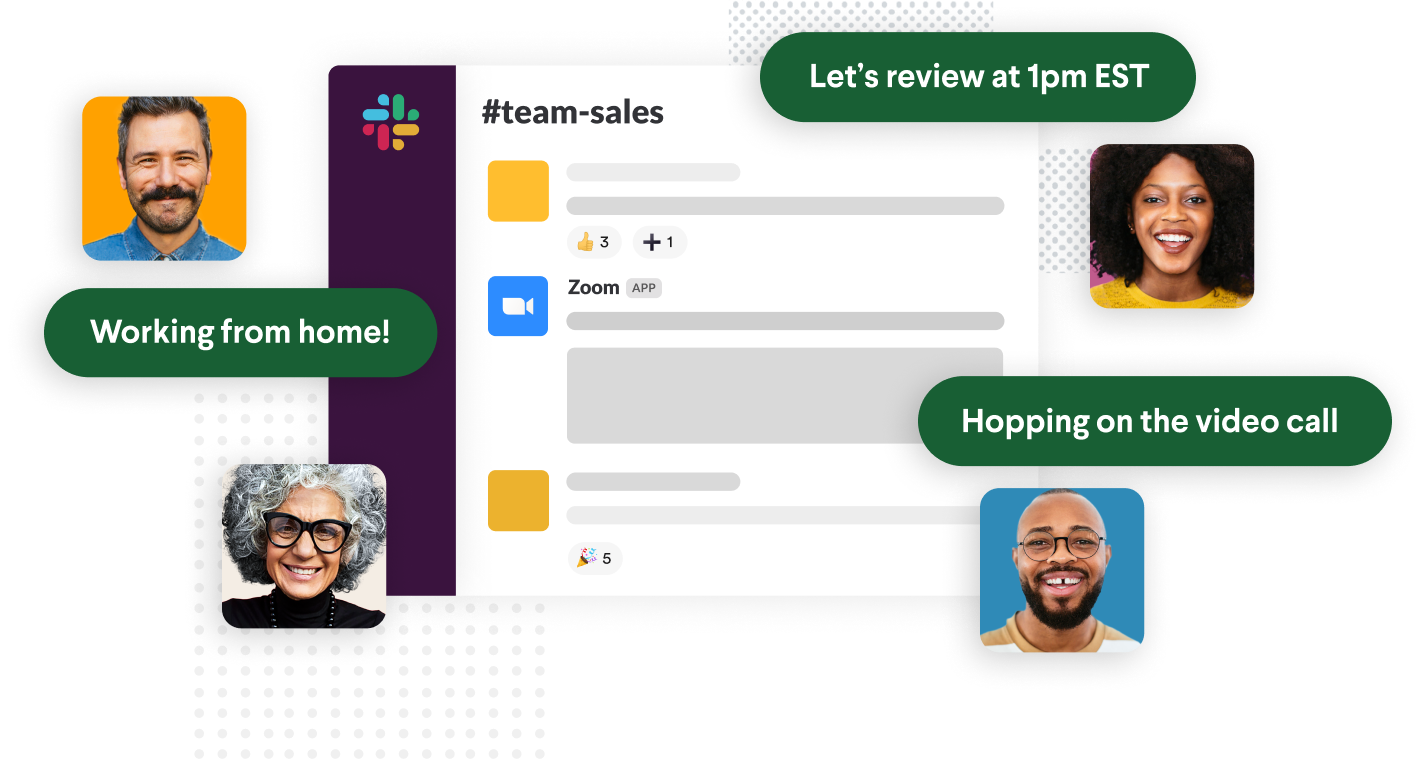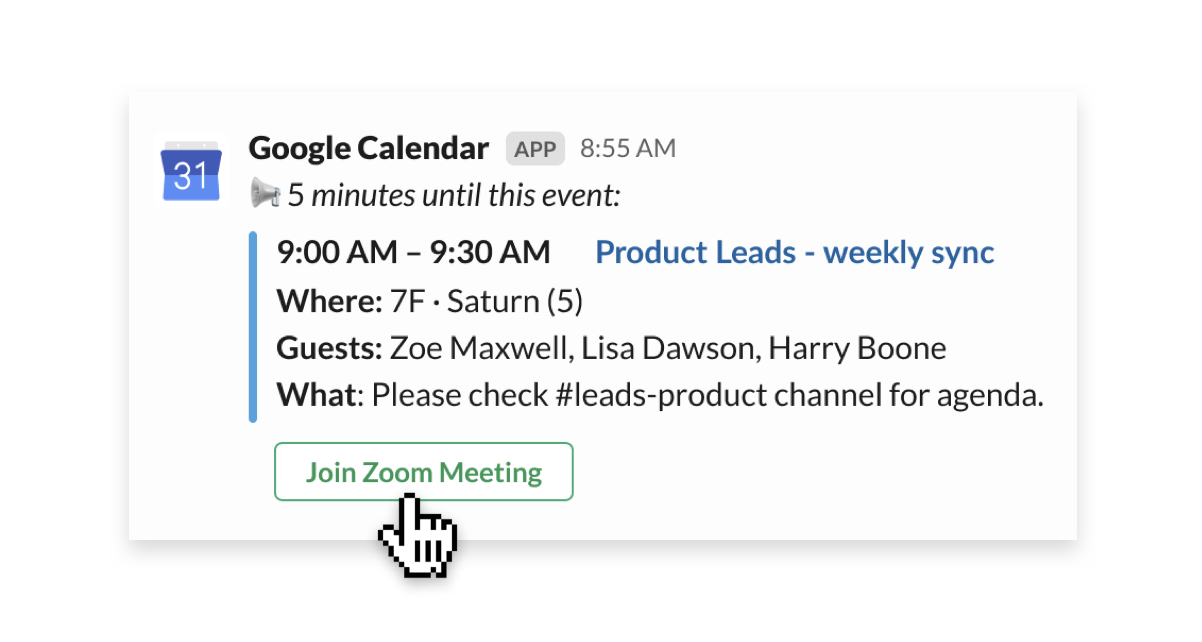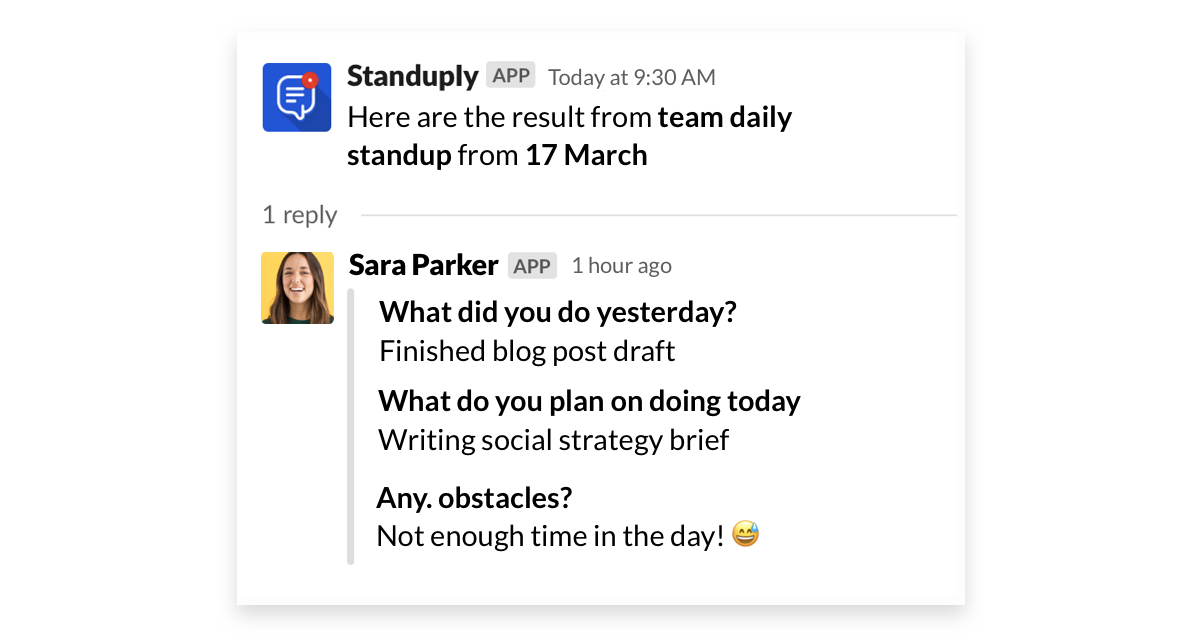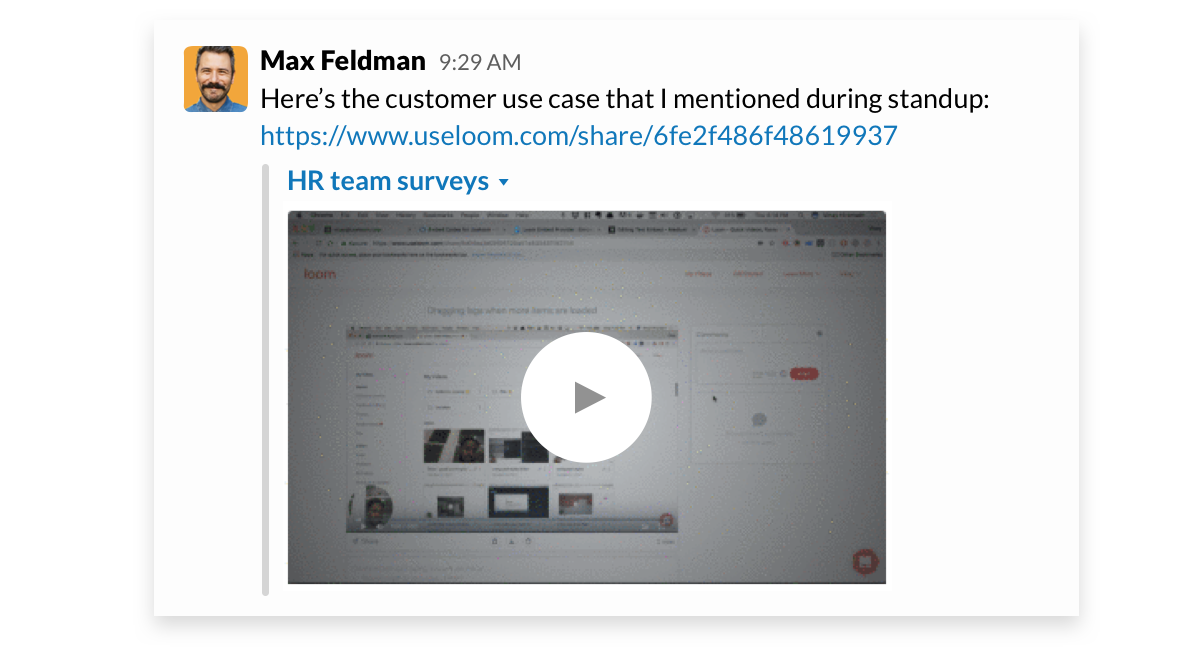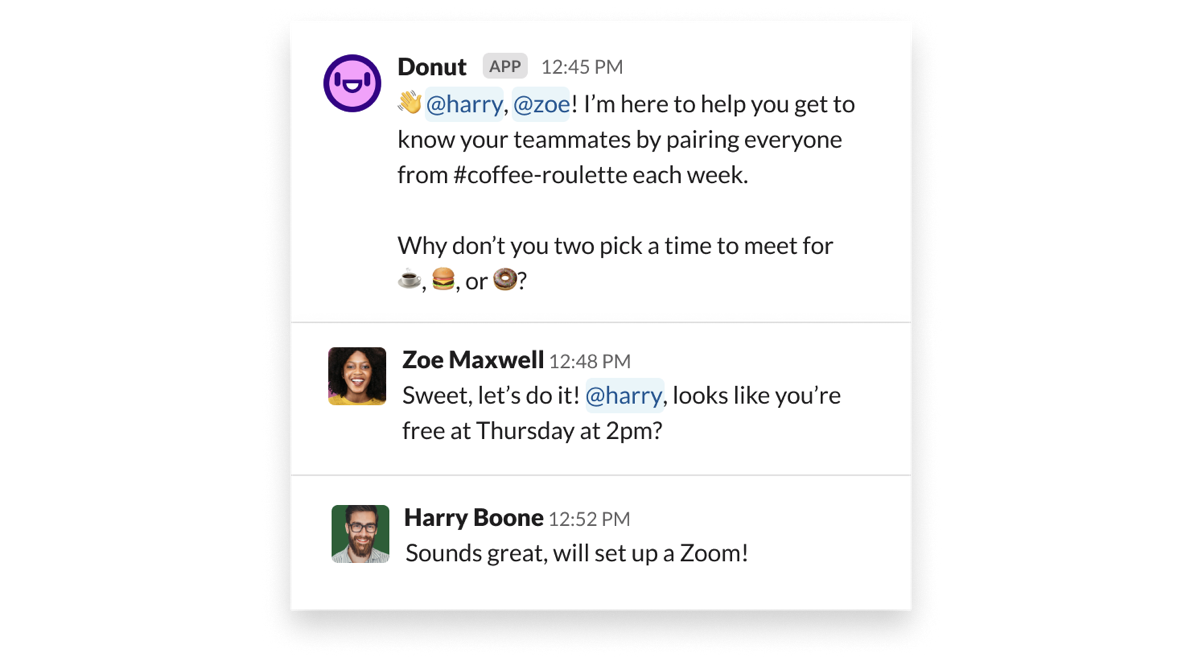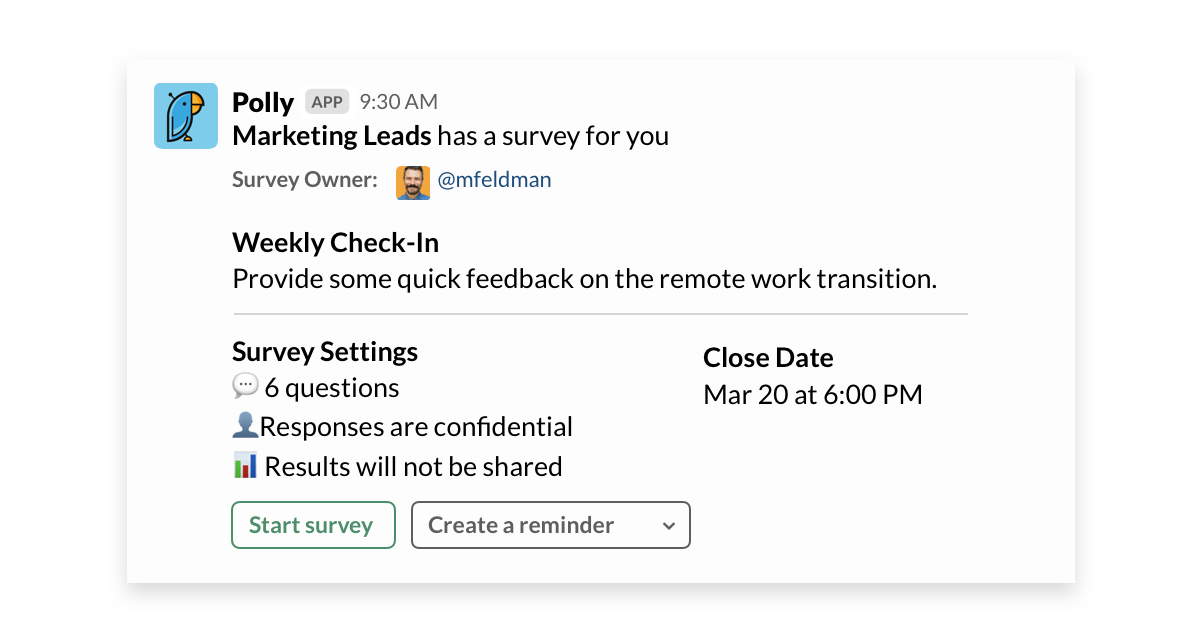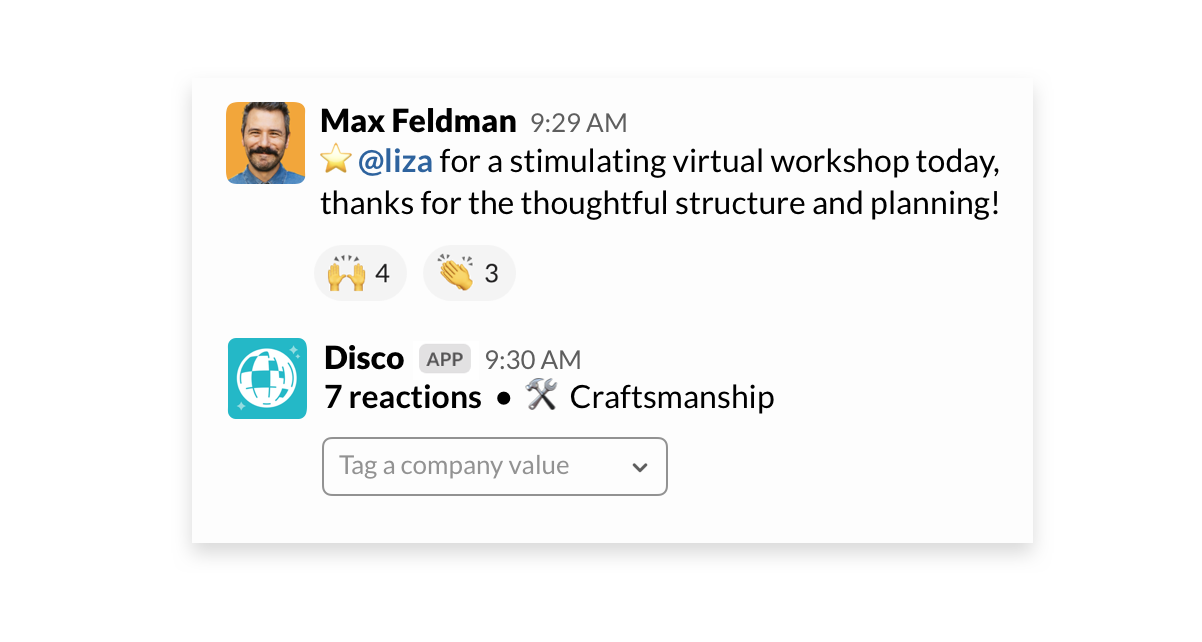Encourage open communication with Zoom
Some conversations are simply easier face-to-face. Especially for remote teams, it’s important to keep communication open for informal calls. The Zoom app for Slack allows you to jump on a call right from Slack, so no team member is more than a Slack message or Zoom call away.
With Zoom you can:
Start a Zoom call from Slack in a few clicks
See who’s on a call before joining
Customize your team’s calls settings with Zoom